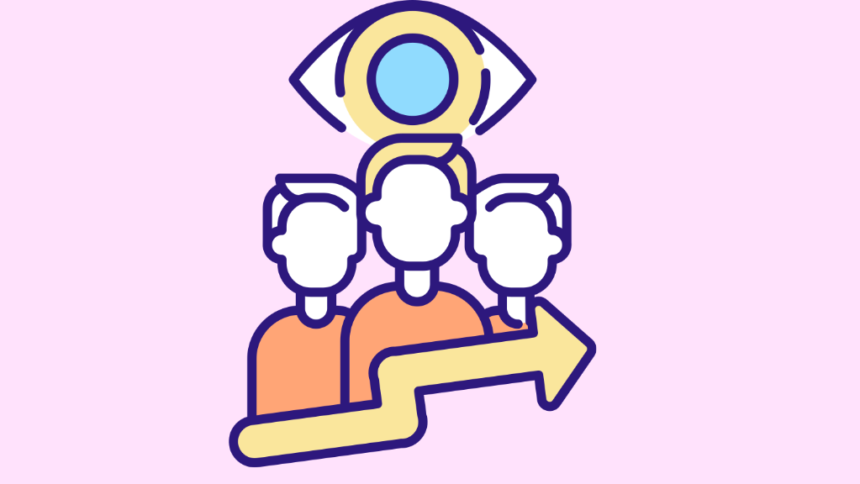During the recent worldwide pandemic that rocked the entire globe, working from home, or more accurately, the remote way of working, became popular. The Covid outbreak’s effects have now established the remote mode of working and caused the worldwide workforce to become accustomed to this new method of working virtually from their cozy homes.
However, before the pandemic, the world had already begun to change its working style by promoting remote work from home to increase workplace flexibility. But the supervision of distant workers is the main challenge in putting this approach into operation.
As the remote mode is gradually becoming popular now, employers need to set up a system to keep things in place and ensure employee productivity. To adapt to the same issue, many employers are adopting various Employee Monitoring Tools.
What are Employee Monitoring Tools?
The method of system monitoring known as “remote employee monitoring software” is used to evaluate the productivity and effectiveness of remote employees. There is a host of employee monitoring platforms out there. Some of the most popular ones include names like Lystloc, Clockify, Hubstaff, Desktime, etc.
One of the best employee monitoring platform in 2022 is ProofHub, a versatile tool for task management and collaboration that has a number of functions to aid managers or business owners in keeping an eye and assessing the work routine of employees.
It allows users to add Timesheets, set time estimates, and track activity manually. It offers a great opportunity to look at the total number of hours worked and track staff productivity. Additionally, ProofHub even lets you create custom time reports of people as well as projects.
If you register at ProofHub, they offer a 14-day free trial, with all features enabled, plus there’s no learning curve. Moreover, you’ll get free walkthrough and quick and friendly customer support.
Organizations that want to boost remote employee engagement spot productivity bottlenecks and understand how their virtual workforce utilizes these tools. You may see distant workers as if they were seated at your desk using remote employee monitoring tools. These tools records and monitors the amount of time a remote worker spends on particular tasks and client meetings. These employee monitoring tools give the employer a better understanding of what the employees are doing when working remotely.
Why are Employee Monitoring Tools Essential?
The scale of businesses is expanding.he workforce is dispersed more extensively around the globe, and much more data and processes are being transported and stored. As a result, businesses across several industries have realized how crucial it is to manage remote employees.
Remote work has become a vital part of the current working spectrum due to the virtual model being implemented by many businesses. Because of this, more employees are now engaged in full or part time remote work..
This may be advantageous for both the employer and the employee since it eliminates the requirement for physical proximity for employment. Remote employees may also choose which obligations they make to the business, which enables them to avoid rush hour traffic, establish flexible plans, commute less frequently, etc.
The ability for managers to watch and supervise the output of their remote teams without being present in the office makes working remotely more effective. Preventing unnecessary downtime and balancing workloads can reduce telephonic incest and save businesses and people money on travel expenses.
Top 7 Employee Monitoring Tools in the Market
Besides Proofhub the following are the other top employee monitoring platform trending in the market:
1. Lystloc
Lystloc is an app for managing and monitoring work personnel’s routine activities and locations. The key purposes of this app are balancing workloads, location-based data monitoring, on-site attendance tracking, analytical techniques, etc.
Lystloc provides an actual activity tracker so that employers can measure daily miles, check-ins,check-outs, and much more. You can monitor employee activity in real time with Lystloc without disrupting them at work. If you need the ideal staff tracking solution for your business, Lystloc is a fantastic choice for the same.
2. Clockify
With features like timesheet monitoring, Clockify is a remote workforce management program that may help you assure staff efficiency. Using Clockify, you can also generate reports on performance statistics and distribute them to staff and managers to assist them in making well-informed decisions resulting in the overall development of the company.
By comparing an employee’s present performance to their scheduled tasks, you can ensure they are working precisely as they should be and are not wasting time on unplanned or ineffective activities.
3. Hubstaff
The remote staff monitoring tool Hubstaff combines a time tracker, automatic reporter, and snapshots to enable operating from a remote workplace to be more accessible and more accountable for remote workers.
Additionally, it tracks keyboard and mouse activity to determine whether your staff is working. With this software, you can monitor the remote employees working hours, capture screenshots, and produce, mail, and handle invoices, all on the same platform.
4. Desktime
An entirely automated time-tracking employee monitoring tool that has been shown to increase worker productivity by leaps. Task tracking, keep track of how much time you and your staff expend online and offline and have charges for initiatives immediately calculated based on hourly prices.
Additionally, you may create personalized reports for your client’s internal use, schedule employee leaves, figure out overtime compensation, and keep all your teammate’s contact details in one location.
5. FocusRO
Focus RO is an automated employee monitoring tool with an intuitive dashboard using machine learning. Using screenshots, FocusRO ML dynamically categorizes your remote employees‘ performance and interruptions.
Organizations may train their ML model to identify productive and distracting behaviors. FocusRO promotes non-intrusive monitoring and protects the privacy of its employees. Your data is protected with FocusRO ML using server-level masking and ECC encryption. Additionally offered are private ML instances and white-labeling.
6. Kickidler
Kickidler is an employee monitoring tool catering to activity tracking and assessing employee performance. It is a potent tool for automating employee supervision, enhancing data security, and boosting corporate productivity.
The primary capabilities of Kickidler include interactive online observation, recording and replaying employee activity histories, performance monitoring, time tracking, and infringement detection. Additionally, Kickidler can be helpful for distant worker tracking and improving internal communications.
7. ClickUp
Work silos are eliminated with the all-in-one performance monitoring tool ClickUp. Teams congregate to strategic planning, arranging, and working together on projects utilizing tasks, Chat, Docs, Whiteboards, Goals, and other tools.
ClickUp, quickly customizable with only a few clicks, assists teams of all sizes in producing work more successfully. Teams may save a lot of time and resources by using ClickUp to replace rigid and redundant tools.
Conclusion
Managers may determine which company procedures are effective and which ones require improvement by monitoring the activity of remote workers. Additionally, it enables managers to provide pertinent feedback to staff members, whether favourable or negative. Employee involvement and company success may both be improved in firms that use employee monitoring tools. Hence, if you are looking for the perfect employee monitoring softwares to enhance the efficiency of your remote employees, then you must invest in the aforementioned tools.