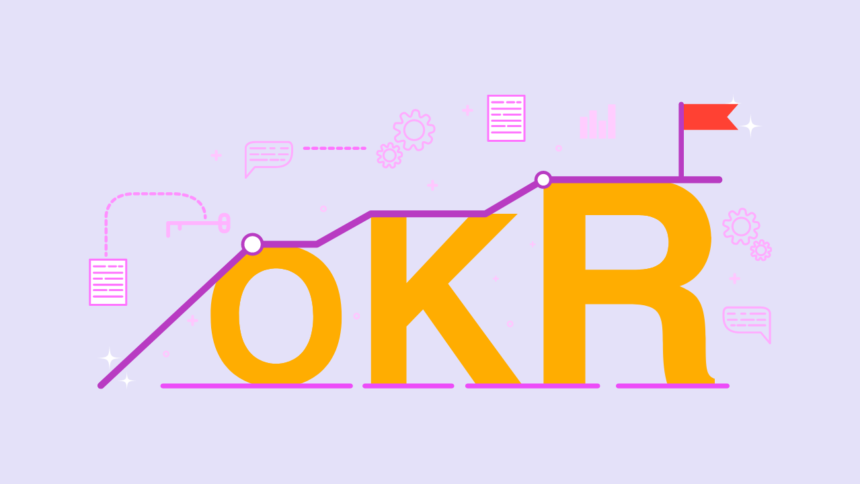OKR Software, or Objectives and Key Results, are exactly what they sound like – “software that helps your company set objectives and key results to achieve those objectives“.
You may have heard about OKR software and how great it can be for your organization, but maybe you’re not quite sure how it can help your business or even which one to choose?
That’s where this guide comes in! We’ll take you through everything you need to know about OKR software so you can make an informed decision about which one will work best with your company.
Look at the top software recommendations
As you start your research, there are a few things you’ll want to look for.
For starters, I recommend looking at top recommendations and reviews on sites like G2 Crowd, Capterra, and TrustRadius.
Second, check out how many companies are actually using that tool. In most cases, it’s in your best interest to go with a more popular solution as more organizations mean more users; and if a lot of people use something it probably means they’re getting some value out of it.
The last thing you should look at is pricing. There’s no reason to waste time installing a free tool if it doesn’t fit within your budget. Similarly, there’s no reason to install an enterprise-level solution that costs thousands if you only have one person managing your team.
Consider the cost
There are a variety of options for using objectives and key results (OKRs) at your company.
If you’re looking to use an OKR tool, it can be useful to see how other companies approach their implementation.
Check out resources like BuiltWithOKRs, which showcases different companies’ software setups and uses.
Alternatively, if you’re not interested in purchasing a full-blown system, you can always just make a spreadsheet or use another company as inspiration. The main point is that it’s important to have goals in place, but even more, so is having them clearly defined by your team members with clear benchmarks.
Create a shortlist of your favorites
Most business productivity apps are new, and some are untested.
That means it’s worth researching user ratings and reviews of any business management tool you’re considering. It’s always possible that a new app will end up being your best bet, but it’s important to be certain before spending money on an app that has no record of success in your field.
Ideally, you should choose software with great user ratings and reviews that are also affordable.
Visit their websites
Use any of your organic keywords and visit their website. Make sure you read multiple pages of each one.
Ask yourself if you can honestly recommend their product or service.
Would you buy it? Are they trying to sell me on a service that I don’t need? Do they list different pricing plans? What exactly does each plan include and what does it cost?
See the Features they have
The first thing you need to know about an OKR tool is how it works.
Simply put, it helps managers set goals and track employee progress on a regular basis. It’s easy enough to find out what kind of features are available, but finding out what matters most can take some time—and isn’t necessary when you get right down to it. An important feature for one company may not even be necessary for another, which means that figuring out what’s best can be difficult.
So, instead of getting bogged down in trying to find just one software that has every feature you could possibly want and need (if such a thing exists), figure out what your business needs and wants first. That should give you a solid foundation for sorting through your options.
Understand how they work
Rather than buying a ready-made software, you may want to hire someone to build custom software for your needs. If that’s your route, make sure you research and select a company that has experience building high-quality management systems and check out what others have said about their work.
Also make sure they’ll be available throughout your system’s lifetime if there are issues or new feature requests.
For example, they should provide ongoing training and maintenance as well as any upgrades necessary in order for their system to continue working effectively with your growing business.
Watch a demo video if possible.
Try out a free trial version
First, try out a free trial version of one of our software solutions. To do so, simply sign up for an account on our site and activate a free trial version of an app.
Once activated, you’ll be able to use that app for 30 days without paying anything—no credit card required! This can give you a chance to get used to using that app before signing up for something more long-term (like Office 365).
Plus, if you need help along the way, we have experts waiting by 24/7 who can answer your questions about how we work. . .
Decide what works best for you (or keep looking)
Like any productivity system, these tools will only work if you actually use them. And whether you choose to go with a tool made for tracking or a manual approach, know that there is no best option for everyone.
What works best for one person might not work best for another. If a tool isn’t working out, it might be time to move on and try something else.